Red Letter Day by Gene Han via Flickr
I was talking to a Poligo student today, and he made a great suggestion. He told me he wanted to get an email when we updated the site. So I spent a few hours today adding a new feature to Poligo.
You can now get an email when there is new content.
All you need to do is go to your Poligo homepage ("My Page") and then choose "Notification Settings" from the grey menu tab above your profile picture (as shown in the picture below).
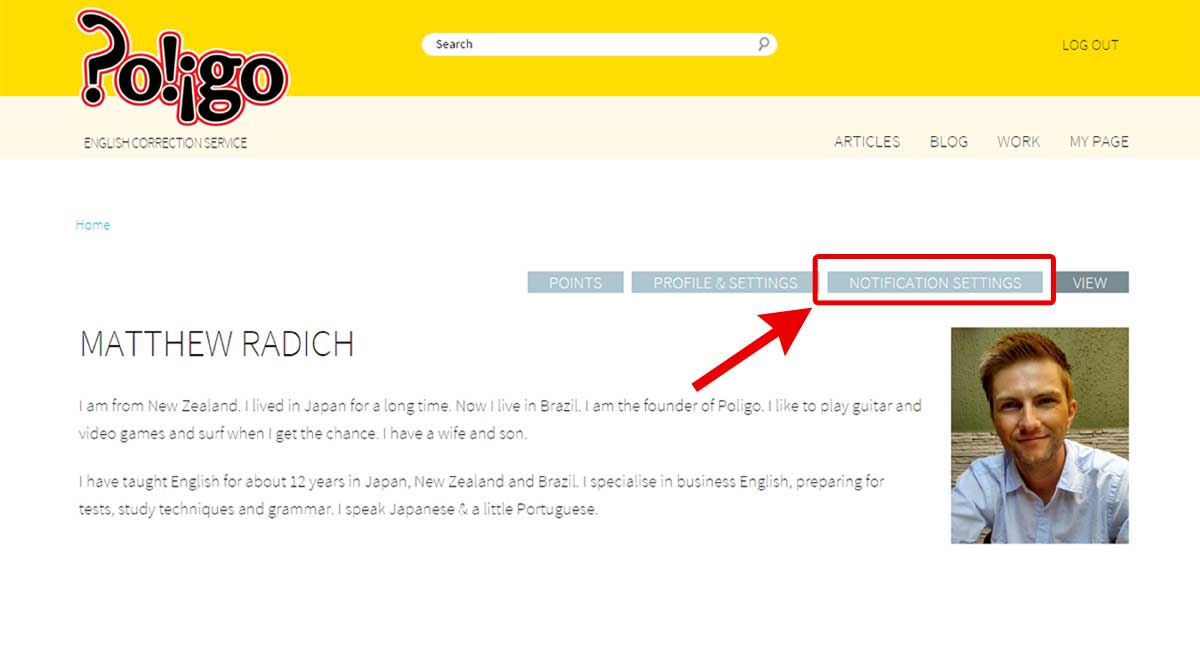
Settings
On the notifications page, you can do the following:
- Turn all messages on or off at the top of the page.
- If you turn messages on, you can choose how much content you want in your email.
- Choose the content type you are interested in.
Content types
There are three content types you can choose:
- Blog entry = site news.
- Articles = content about learning English, grammar and so on.
- Writing topics = ideas to write about on Poligo.
Emails are sent out every night at about 8pm JST.
If you have any questions or feedback, please leave a comment.

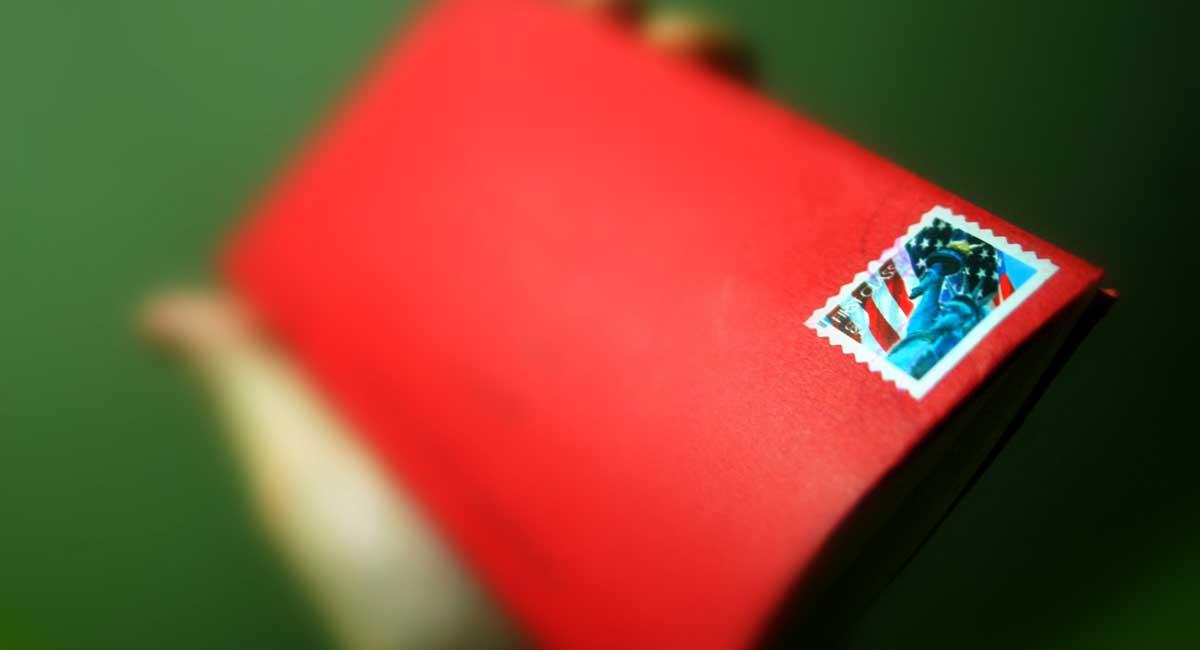

Comments
Email updates service
Hello Matthew,
Thank you for your prompt reply. I was surprised that you made the new feature so quickly. I just joined that service. It was easy to join, but I was not able to see the picture you added in the instruction from IPhone, IPad and Windows PC. I would like you to check the status.
I'm looking forward to hearing you via the service.
Regards,
Shinya
Strange...
Hello Shinya,
Thanks for letting me know. It was OK yesterday. I have uploaded the image again, and it seems to be working.
The notifications system is not fully tested, so I hope it works! We'll see.
Best wishes,
Matthew
Update re notifications
Hi Shinya,
This notification system was not working well. In fact, I had to switch it off. I am working on a new solution. I will update you soon!
Sorry for the inconvenience.
Matthew