If you need to update your email address:
- Go to My Page;
- Click Profile & Settings;
- Enter your new email address; and
- Save your changes.
The Profile & Settings link is in the menu at the top right of My Page.
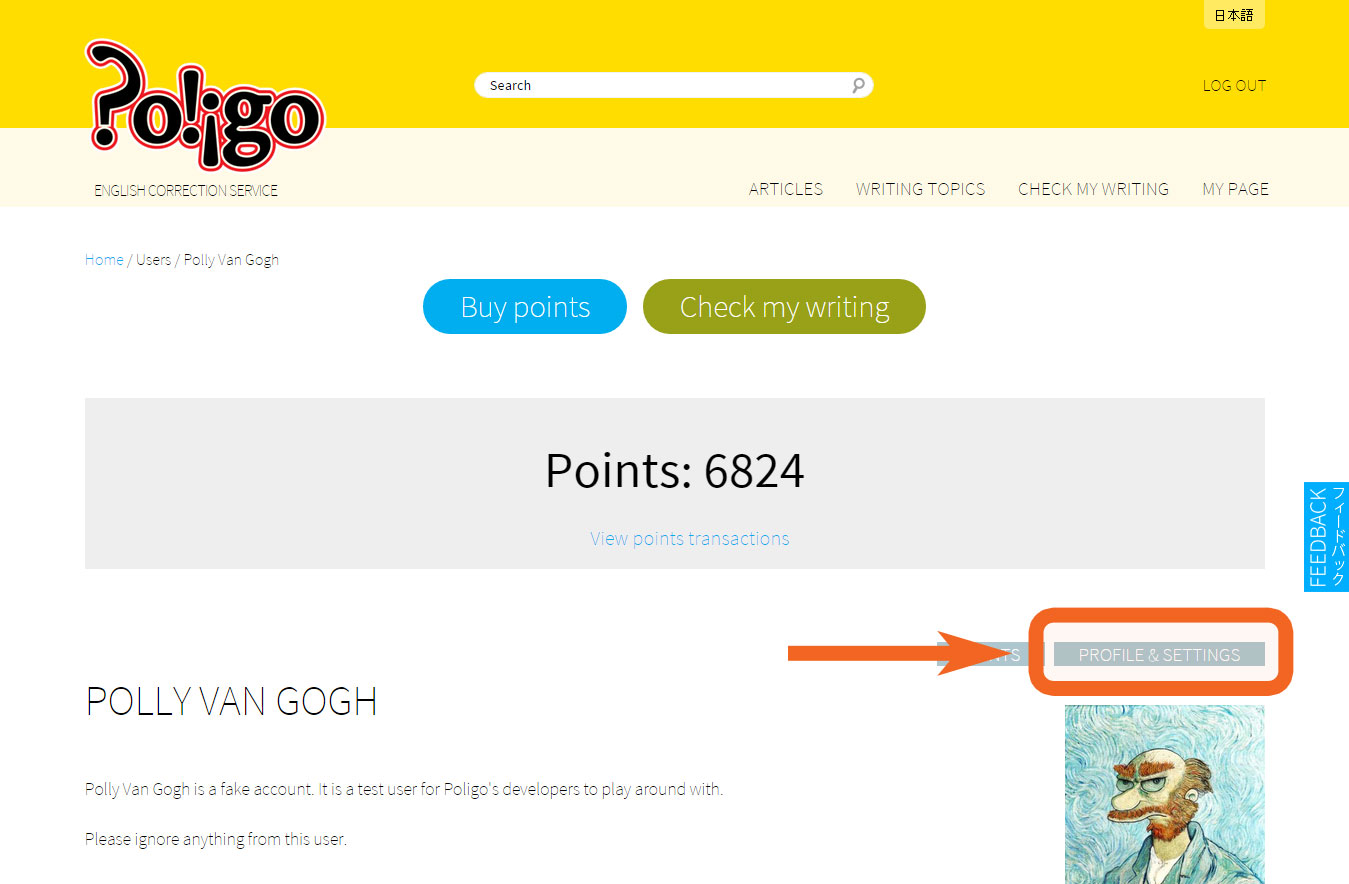
Enter your new email address in the place shown below on your Profile & Settings page.
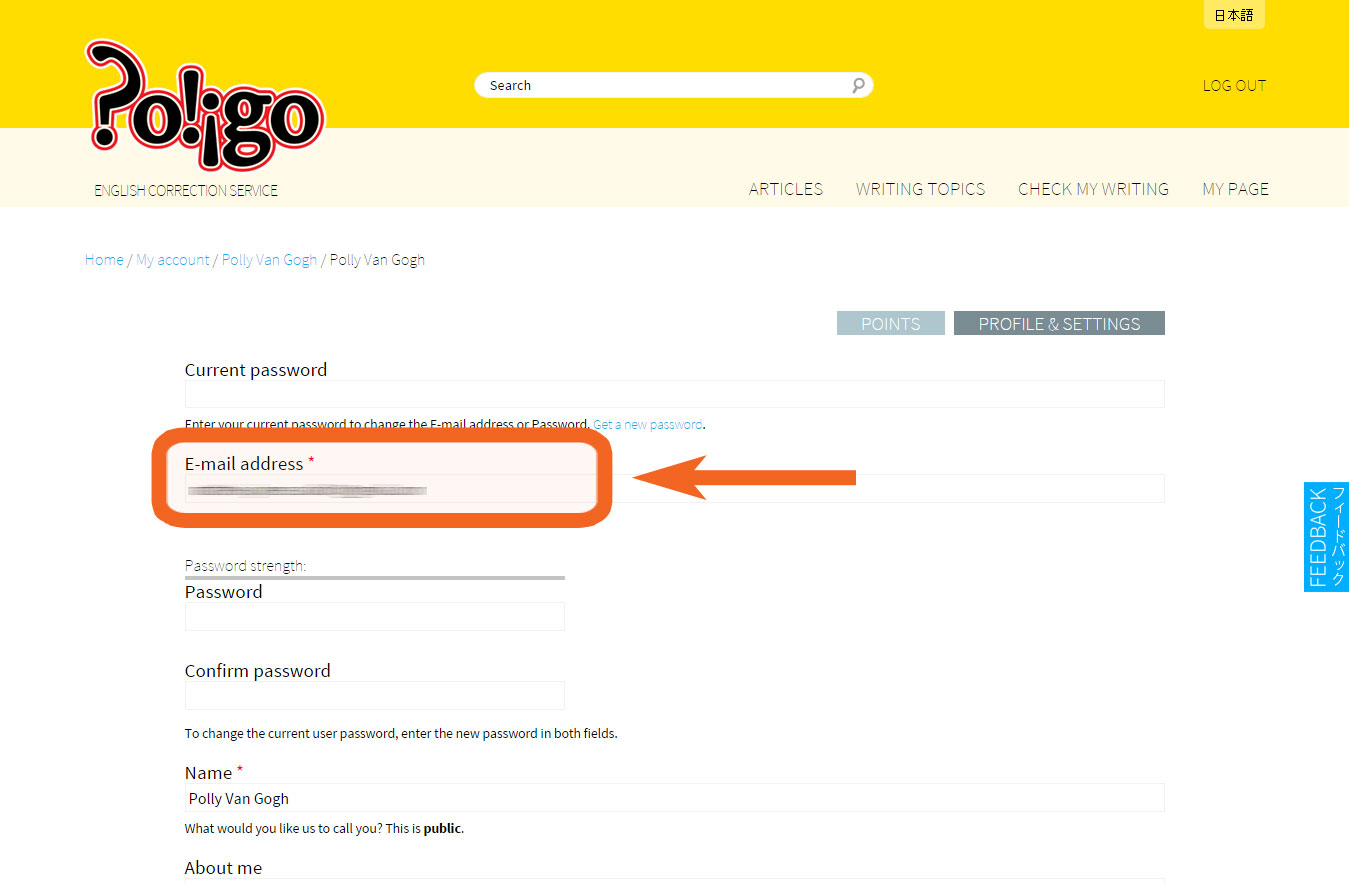
When you have done that, click the save button at the bottom of the page.

